Getting Started
Your Journey Begins Here
Whether you're a seasoned developer in robotics or venturing into this exciting field for the first time, BOW is designed to streamline your development process from conception to deployment. This guide will walk you through the essential steps to get started with the BOW Software Development Kit (SDK), setting you on the path to creating impactful robotic solutions.
Step 1: Register for a Free Account
Sign Up
Begin your journey by visiting https://bow.software and registering for a free account. This account will be your gateway to accessing the BOW SDK, simulator, and a wealth of resources to aid your development process.
Account Verification
Once registered, you'll receive an email to verify your account. Follow the instructions to complete the verification process, ensuring you have full access to BOW's suite of tools.
Step 2: Download and Install the SDK
Download SDK
After logging in, navigate to the Downloads section where you'll find the BOW SDK available for your operating system. Our SDK supports a wide range of platforms to accommodate your development environment.
Installation Guide
Accompanying the SDK download, you'll find detailed installation instructions. Follow these steps carefully to ensure the SDK is correctly set up on your system. Should you encounter any issues, our support team is ready to assist you.
Step 3: Dive into the Simulator
Launch the Simulator
With the BOW SDK installed, it's time to explore the capabilities of our simulator. The simulator provides a safe and controlled environment for testing your applications, allowing you to refine and perfect your code before deploying it to a real robot.
Understanding BOW's Core Components
BOW SDK
The backbone of your development process, offering a universal API, simulation environments, and the tools you need to develop, test, and deploy your applications.
BOW Hub
Manage robot licences and handle communications with your robots seamlessly through the BOW Hub, centralising your development efforts and streamlining deployment.
API
Our intuitive API simplifies the development of robotics applications, making it easier to control and interact with robots across various platforms.
Simulator
A powerful tool for testing your applications in a virtual environment, enabling you to iterate and experiment without the need for physical robots.
BOW Insight
Insight is a 3D visualisation tool developed by BOW to allow developers and operators to interact with robots in real-time. It provides an intuitive interface to visualise sensor data, issue motor commands and control robots.
Next Steps
As you become familiar with the BOW SDK and simulator, consider exploring the following areas to expand your knowledge and capabilities:
Experiment with Advanced Features
Delve deeper into the SDK's advanced features, experimenting with different robot models in the simulator and exploring the full range of functionalities available through the BOW API.
Join the Community
Connect with other BOW developers through our community forums. Share your experiences, seek advice, and collaborate on projects.
Develop Your First Project
Start planning and developing your first robotic application using BOW. Whether it's a simple task automation or a complex interactive robot, BOW's tools are at your disposal to bring your vision to life.
Need Help?
Our dedicated support team is here to assist you at every step of your journey. If you have questions, encounter issues, or simply need guidance, don't hesitate to reach out through our support portal or community forums.